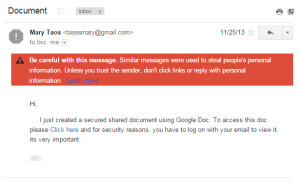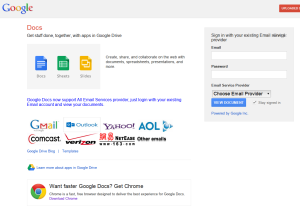Online identity theft and cyber crime is more prevalent than ever before. Criminals are getting more clever at fooling even savvy Internet users. It can be extremely frustrating and confusing if it happens to you, especially since law enforcement won’t or can’t do much about it.
“I don’t click on spam links and I never give out my password. All my virus scans come back clean. How in the hell did I get hacked?”
We are getting calls about this situation way too often so I have put together this article as a guide to help bring light to how this is happening.
How they steal your password credentials
- You sent your username and password in an email.
- E-mail is not a secure form of communication. It was developed over 30 years ago and has never been improved. Emails have no encryption and travels through many servers before arriving to its recipient. Anything you write in an email can potentially be seen by prying eyes.
- You have a virus or malware on your computer.
- Not all viruses create pop ups and spam ads, some capture all of your keyboard keystrokes and then sends all the information you’ve typed directly to the hacker. These types of viruses are not just on Windows machines, but they are starting to spread on Macs as well.
- You were fooled by one of your friends who has been hacked.
- You may have received an e-mail that looks like it’s from one of your contacts, either about Google Docs that asks you to login in order to view it, or a link that asks you to download something.
- You entered your credentials into a fake login page.
- THIS IS THE BIGGEST WAY THEY GET YOU!
- It looks like a Google login screen but it is a fake web page designed to trick you into entering your password.
What do the hackers do once they are in?
- They save a copy of all of your contacts.
- They search for login credentials to your financial institutions or other web based accounts such as Paypal or Ebay.
- They send e-mails to your contacts asking them for a wire money transfer.
- They e-mail viruses or malware to your contacts.
What should you do if you think you’ve been hacked?
- Change your password immediately.
- Check your account’s login history or last account activity for a list of IP addresses, locations and times your account was accessed.
- Contact your e-mail service provider to see if they can restore your recently deleted sent items.
- Let the people in your contact lists know that your account may have been compromised and to notify you if they see any unusual emails that appear to come from your account.
- Hire a professional technician to evaluate your computer for viruses or malware.
What can you do to prevent being hacked?
- Go into your e-mail’s settings and enable two-step authentication.
- This setting will require that a secret pin code will be sent to your phone if you or someone else tries to login to your e-mail account from any new location or device.